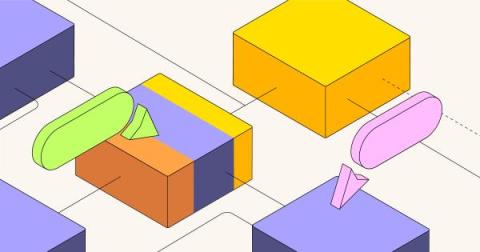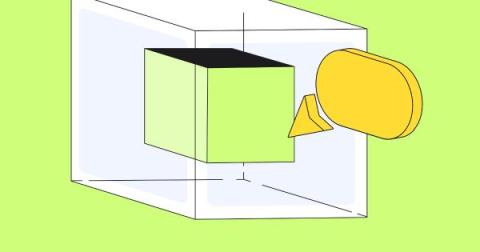Teams | Collaboration | Customer Service | Project Management
Miro
How to get started with visual thinking: Diversify your brainstorm sessions with these visual thinking techniques
Unlike verbal or word-based thinking, which is sequential and linear, visual thinking uses imagery and spatial representation to organize information. For visual thinkers, this way of laying out information sparks creativity and imagination, as it helps them comprehend concepts, identify new patterns, and make connections.
How I do it in Miro: Streamline your sprint planning with Rosanna Knottenbelt
While sprint planning tools aim to streamline the planning process and enhance collaboration, they can also introduce challenges. Some tools lack flexibility, forcing teams to adapt their practices to fit the tool rather than supporting their preferred way of working. A lack of customization options can also hinder the effectiveness of these tools, leading to outdated data, information silos, and the need for workarounds. The result is poorly defined plans and wasted time.
How I do Sprint Planning in Miro
Watch Rosanna Knottenbelt, Product Lead at Miro walkthrough her sprint planning process with her team in Miro. Rosanna shares a holistic view from product roadmap to task estimation and valuable tips to make planning engaging, collaborative and efficient for your team. If you like Rosanna’s board, head over to Miroverse to try it out with instructions on how to use it from Rosanna. It’s free.
Effective Board Management in Miro: Sharing & Setting Permissions
Master the art of board management in Miro with our comprehensive guide on sharing and permissions! This video will take you through the essentials of managing access, controlling permissions, and sharing boards in Miro. Whether you're a team leader, a project manager, or a collaborative group member, these skills are crucial for maintaining control and security over your Miro boards.
Collaborate on system design with UML diagram templates in Miro
If you’re a software engineer who uses Miro, you might know that Miro is a great tool for retrospectives, sprint planning, and other software development practices. But did you know you can also use Miro to build UML diagrams? In this post, we’ll share several ready-made UML diagramming templates that will inspire, save you time, and help you build the next big thing.
Innovation is...? What innovation means to product leaders today
What are three words that come to mind when you hear the word “innovation?” That’s exactly what we asked a dozen enterprise product leaders when conducting interviews with them earlier this year. Their answers — which included words like complexity, consumer, transformation, and fun — show just how unique and varied perspectives on innovation can be.
What AI advancements mean for product development teams
By providing access to vast amounts of data and increasing computational power, AI and machine learning are changing how we work. In product development, this new technology is creating an opportunity for Agile teams to overcome the limitations of traditional processes and instead focus on more meaningful work.
Unlocking Creativity in Miro: Your Ultimate Guide to Content Creation
Dive into the world of content creation with Miro and unleash your creative potential! This comprehensive tutorial is designed to guide you through the exciting process of developing, organizing, and visualizing content in Miro. Whether you're brainstorming ideas, planning projects, or crafting visual stories, this video will elevate your content creation process to new heights.