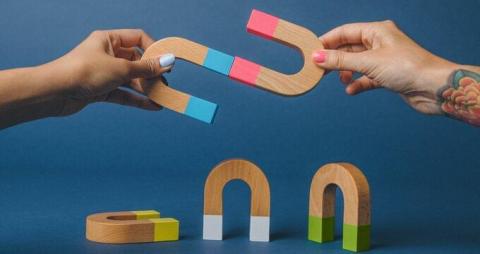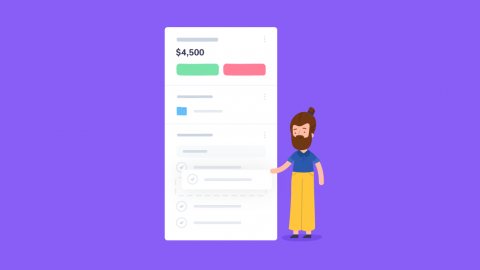How to choose the best CRM for your business needs
If you asked someone 30 years ago what customer relationship management (CRM) meant, you’d get a very different answer than if you asked that question today. Back then, says Jon Aniano, vice president of product at Zendesk, CRM was a process for tracking sales. It was simply a way for your sales team to get visibility into their sales pipeline and understand how the business might be doing over the next quarter, next month, next year.