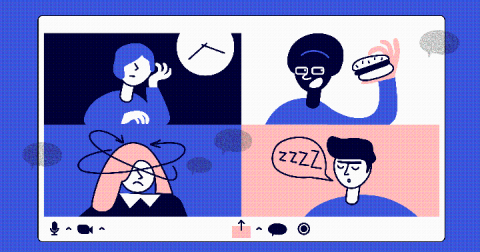7 ways to organize your Miro board for productive workshops
Whether you are running a design sprint, defining your brand’s tone of voice, customer journey mapping with a remote team, or something else, there are any number of ways you can organize your Miro board. After all, you have an infinite canvas. Possibilities are endless. But how do you know where to start? Should you use a linear, circular, or more free-form layout? How can you use frames, templates, and color-blocking to give your attendees both structure and space to be creative?