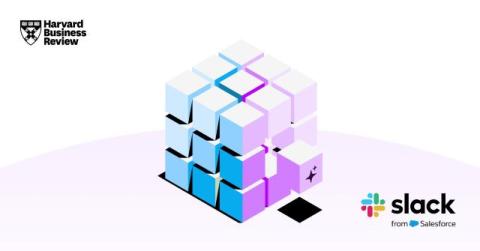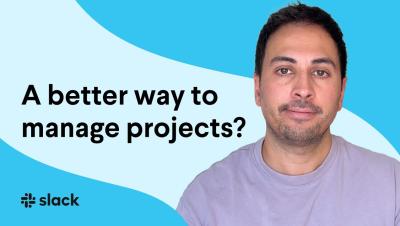How to use lists in Slack to collect and triage requests
When you receive a request in Slack and have to manage it in another tool, tracking the task can feel tedious and information can go missing. With Slack lists, you can simplify the collection process, quickly triage submissions, and discuss requests where everyone who needs to see them can — right in Slack!