Boost Productivity with MS Teams Kanban Integration
In today's fast-paced business environment, staying organized and streamlining workflow is crucial for enhancing productivity. Microsoft Teams has become a go-to collaboration platform for teams across the globe. To further enhance its functionality and productivity, the integration of the Virto Kanban Board app can work wonders. This article will introduce you to the Virto Kanban Board App for MS Teams and guide you on how to use it effectively within the Microsoft Teams environment.
Introducing Virto Kanban Board App for MS Teams
Virto Kanban Board for Microsoft Teams is a powerful tool designed to optimize task management and project collaboration within Microsoft Teams. Whether you're managing projects, tracking tasks, or organizing your team's workload, this app provides a visual and intuitive Kanban board interface that simplifies and streamlines the entire process.
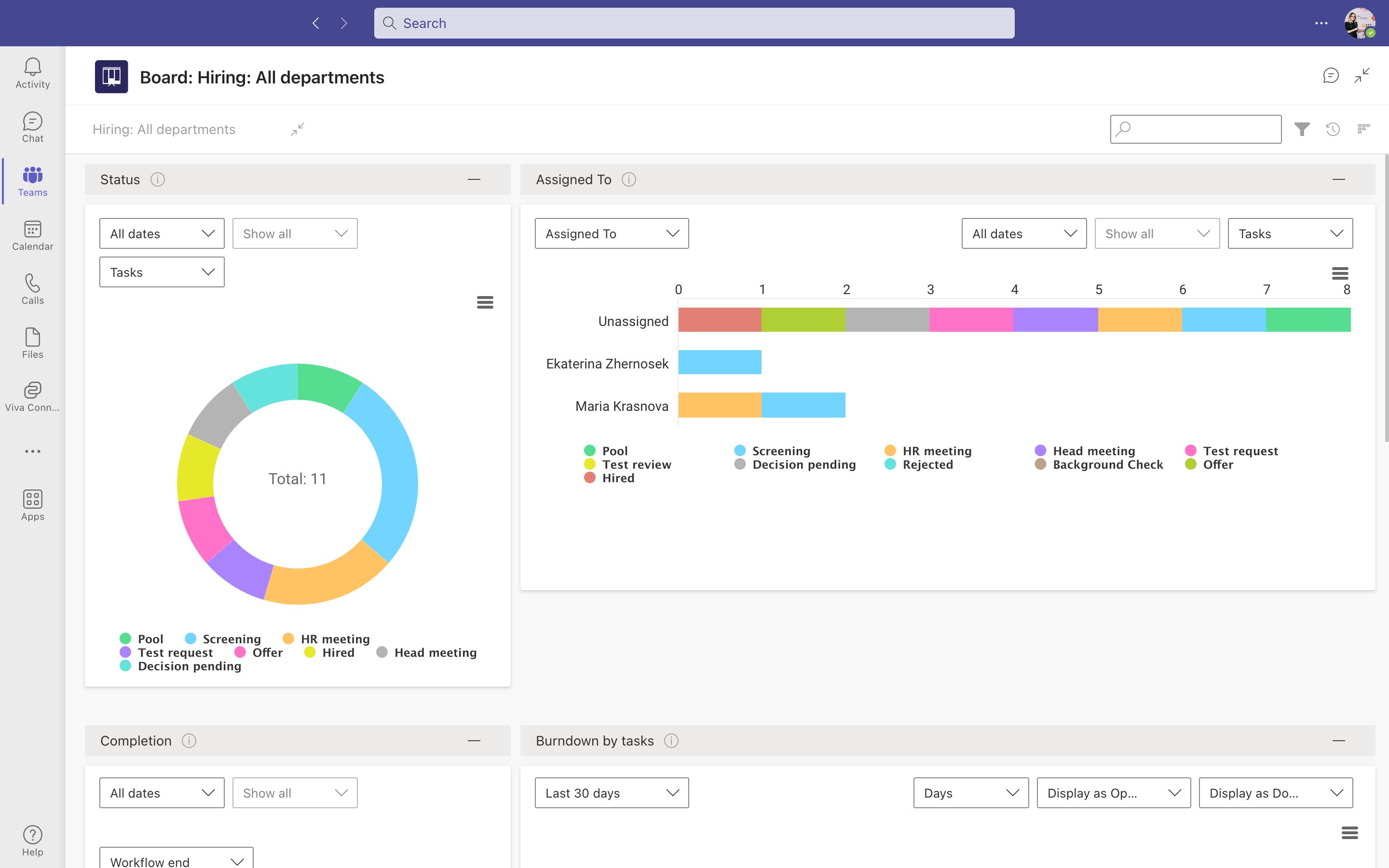
Unlocking Efficiency and Collaboration: Virto Kanban Board for MS Teams
Nowadays, companies are consistently on the lookout for creative answers to enhance their operational processes and increase efficiency. Download Apps for Microsoft Teams Apps that can further augment your team's productivity and collaboration capabilities. Among these solutions, the Virto Kanban Board for Microsoft Teams stands out as a powerful tool that has garnered significant attention. This dynamic integration empowers teams to efficiently manage tasks, projects, and processes, ensuring seamless collaboration and smooth project tracking. Let's delve into the diverse industries and companies that can harness the full potential of the Virto Kanban Board to drive success and achieve their goals:
- Information Technology (IT) Companies: IT companies can use Virto Kanban Board to manage software development projects, track bug fixes, prioritize feature development, and allocate resources efficiently.
- Marketing and Advertising Agencies: Marketing and advertising teams can utilize the Kanban board to plan and execute marketing campaigns, track content creation, manage social media strategies, and monitor campaign performance.
- Manufacturing and Engineering: Manufacturing companies can use the Kanban board to streamline production processes, track inventory levels, manage equipment maintenance, and monitor project progress.
- Startups and Small Businesses: Startups and small businesses can benefit from the Kanban board to manage various aspects of their operations, from project planning to task tracking and team collaboration.
These industries and types of companies represent a diverse range of applications for the Virto Kanban Board, showcasing its ability to enhance productivity, project management, and collaboration across different business sectors.
Boost Your Team's Productivity with Virto Kanban Board
Implementing the Kanban system within Microsoft Teams has numerous benefits, it empowers teams to:
- Visualize Workflow: Easily visualize the flow of tasks and projects, making it simple to track progress and identify potential bottlenecks.
- Prioritize Tasks: Assign priorities to tasks, ensuring that the team focuses on the most critical assignments first.
- Enhance Collaboration: Collaborate seamlessly within the Kanban board, enabling team members to communicate, share attachments, and provide updates in real-time.
- Improve Accountability: Clearly define task owners and due dates, promoting accountability and ensuring timely completion of tasks.
Visit VirtoSoftware to explore more productivity-boosting tools and applications to empower your team!
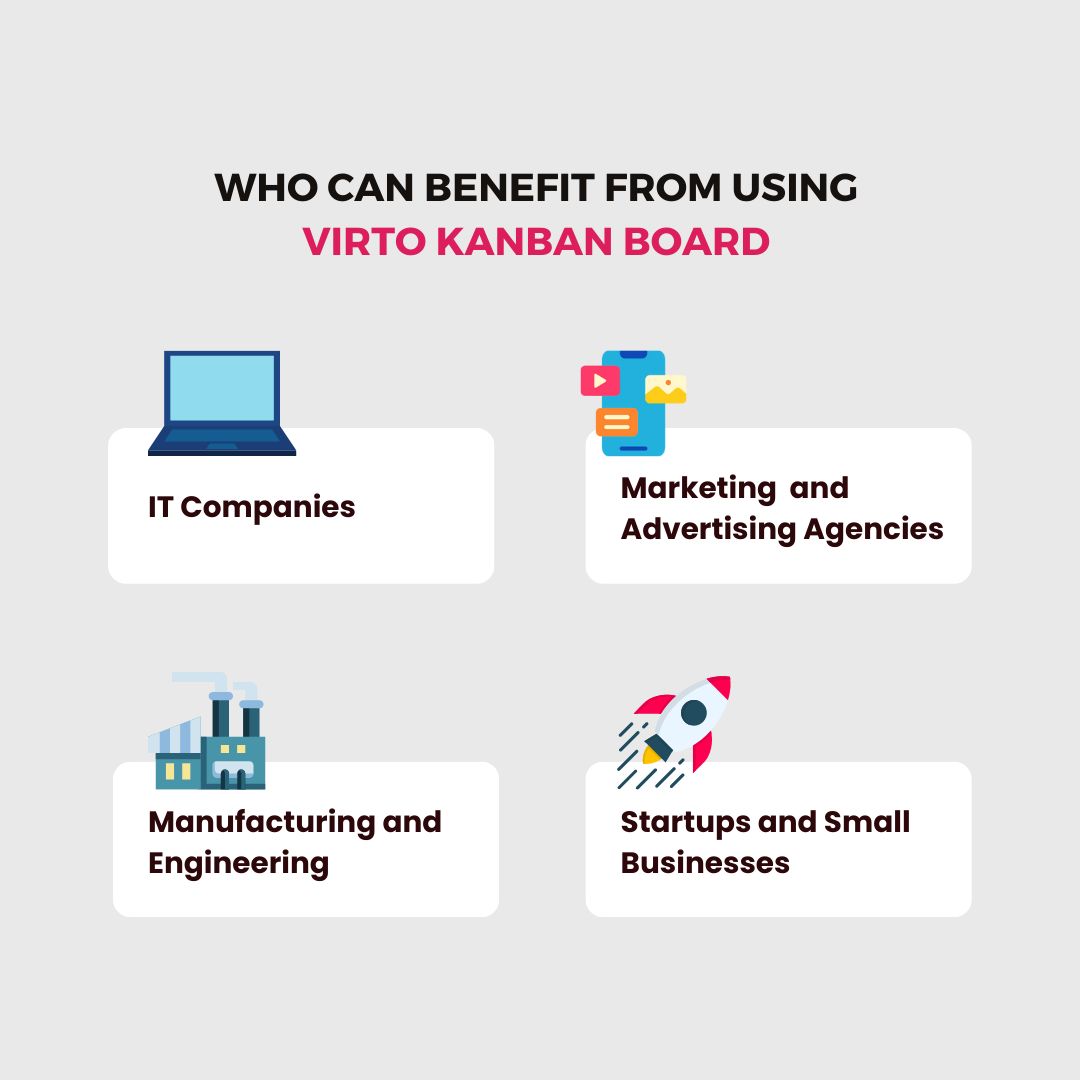
How to Use Virto Kanban Board in Microsoft Teams
Using Virto Kanban Board within Microsoft Teams is straightforward. Follow these steps to get started:
- Install the App: Go to the Microsoft Teams app store and search for "Virto Kanban Board." Click on the app, and then select "Add" to install it for your team.
- Create a Kanban Board: After installation, you can create a new Kanban board for your project or task list. Give it a meaningful name and add a brief description to help your team understand its purpose.
- Collaborate and Communicate: Each card allows team members to add comments, attachments, and notes, fostering seamless collaboration and communication within the Kanban board itself.
- Set Due Dates and Priorities: To stay organized, set due dates for tasks and prioritize them based on urgency and importance.
- Use Filters and Labels: Virto Kanban Board offers filtering options and labels to categorize and find tasks efficiently.
- Monitor Progress: Keep an eye on your team's progress through the Kanban board. Identify bottlenecks, allocate resources, and make informed decisions to improve efficiency.
Conclusion
Integrating the Virto Kanban Board app with Microsoft Teams can significantly enhance your team's productivity and collaboration capabilities. With its intuitive interface and powerful task management features, you can streamline your workflow, stay organized, and achieve better results in your projects. So, take the leap and boost your productivity with the power of Kanban in Microsoft Teams.

