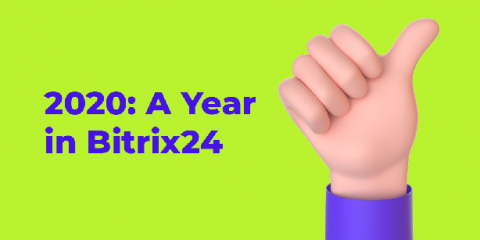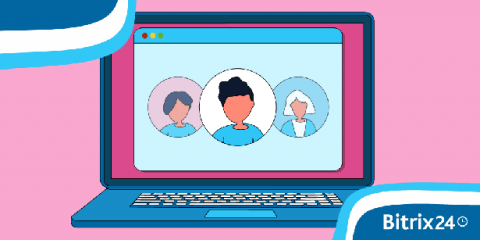New CRM Form Designer
The new 2021 is off to a great start, and we are also ready to start announcing new tools and features that Bitrix24 has to offer. Today we are happy to inform you that we've updated the CRM form designer in your Bitrix24. The updates include a big choice of form designs to fully customize your CRM forms, common embed code for a much quicker CRM forms loading, multiple consents in the CRM forms and the option to edit CRM forms directly in the Bitrix24.Sites builder interface.