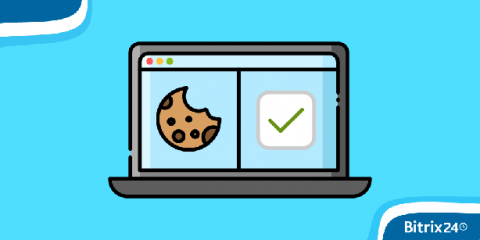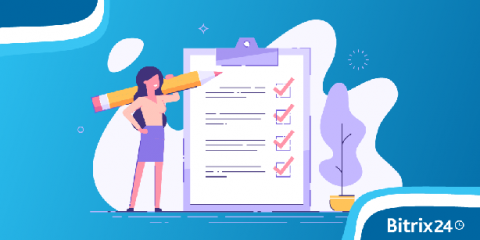Cookies Processing
While surfing the internet, you ofter get notifications that the websites use cookies and need to accept some or all cookies to access some websites. You may know what these cookies are and why the websites need them, but when it comes to creating your own website, you definitely need to be fully aware of how to collect and process cookies on your website.