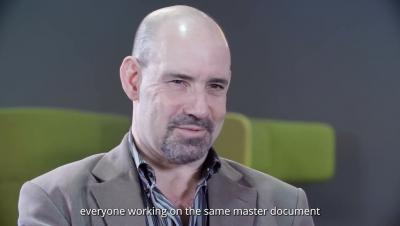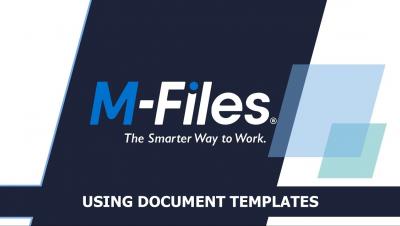Introduction to M-Files Ment | The Smarter Way To Work
M-Files Ment is a next-generation document automation tool that helps seamlessly generate complex, data-driven documents quickly and consistently. M-Files Ment is the first 100% visual, no-code automation interface tool that removes the barriers of complex document automation processes.