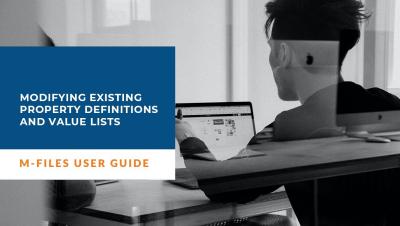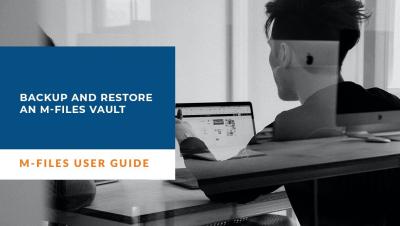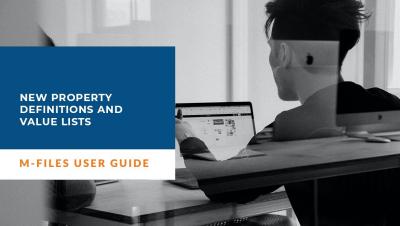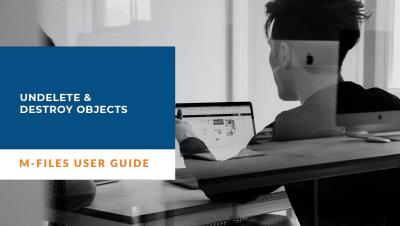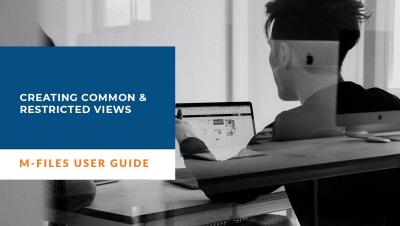Where to Find the Answer to All of Your M-Files Questions: The M-Files Community
On March 15th, we're launching the M-Files Community — a place where customers, admins, partners and M-Files employees can discuss all things M-Files. Whether it's a technical question, best practices or just a nickel's worth of free advice, the M-Files Community will (1) establish a sense of connection within the global M-Files community, (2) facilitate self-service, and (3) help us gather feedback from M-Files users about the product. Join us with Julian Cook, M-Files Chief Customer Officer, and Jocelyn Flint, Global Community Manager for a quick explanation of the purpose, roadmap and expectations of the M-Files Community.