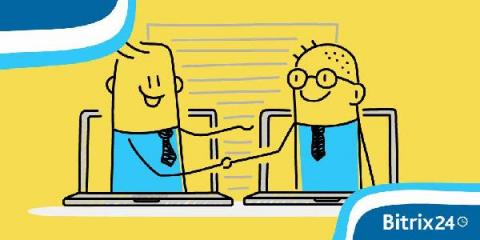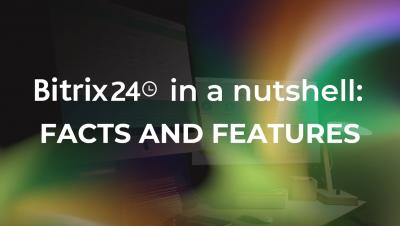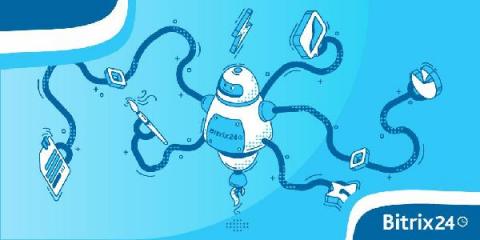CRM Form Settings: Placements and Domain Change
As you may know, we've recently introduced the new CRM form designer added to our Bitrix24 to easily create and edit existing CRM forms. The new designer is really flexible and allows to edit and visualize the form right in the edit mode. In this article we'll cover the CRM forms settings options like placements and domain change.