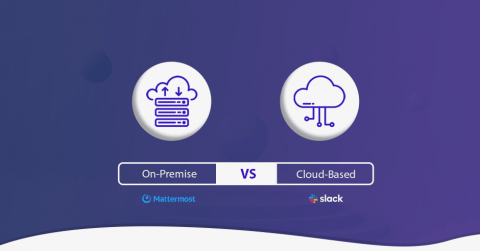Teams | Collaboration | Customer Service | Project Management
March 2020
11 Free Video Conferencing software like Skype, Zoom & Cisco
Looking for best video conferencing software list, then you’re on the right page Here you can find details list of each video conferencing app with their benefits 96% of remote employees and businessmen believe that video conferencing is efficient at improving the connectedness. According to Owl Lab’s 2019 report, video conferences are the most preferred methods of communication in scenarios where in-person meetings are not possible.
10 Free Screen Sharing Apps, Software, & Websites to Watch in 2020
Companies that collaborate through screen sharing software & co-browsing enjoy 2.4% annual decrease in support cost, year-over-year Screen sharing feature enables a user to instantly see another user’s screen and direct them through the toughest of conversations, guidelines, and interfaces. You can make the session more interactive by using a mouse to remotely annotate, highlight, scroll and click on the user’s screen.
How to Get Rid of Microsoft Teams (Permanently)
Thousands of Windows users have been asking the same question and wondering why Microsoft teams won’t uninstall. They delete Microsoft teams from their computers, but MS Teams, much like an uninvited guest launches itself back at boot. This is creepy and incredibly annoying because the app constantly pops up when a user turns their computer on. And, this brings us back to our question: why do Microsoft Teams keep installing itself?
On-Premise Mattermost vs. Cloud-Based Slack: Which Way Should You Go?
Slack and Mattermost need no introduction as two of the most popular workplace communication apps. Slack, which stepped into the SaaS world as a platform for gamers to communicate, reported 10 million daily active users. Mattermost, an open-source Slack competitor, recently closed a $20 million funding to create new integrations and plugins.
Skype for Business-End of Life: Need an alternative? Find it Here.
The end of life statement of Skype for Business Online service, made by Microsoft on 30th July 2019, was an alarming announcement for skype customers who were accustomed to using this platform. Since the term ‘end-of-life’ has confused many people, let us explain it a bit more.