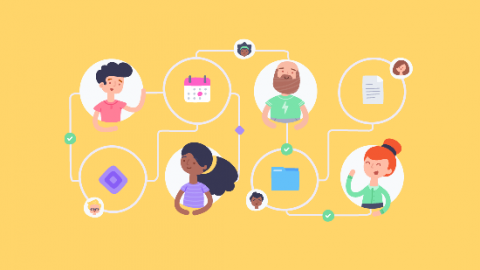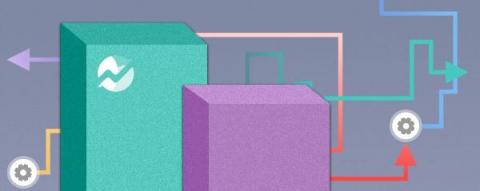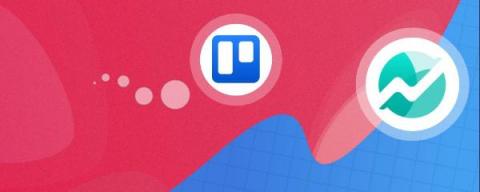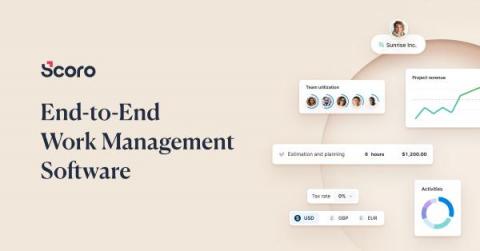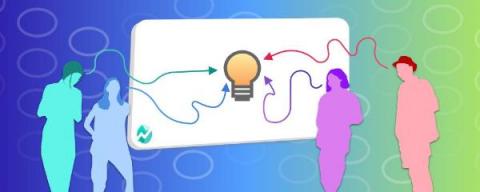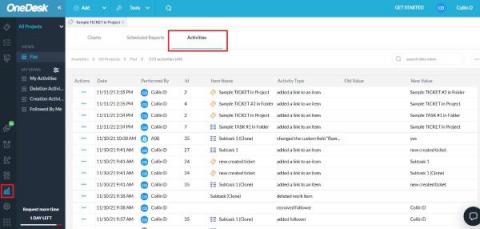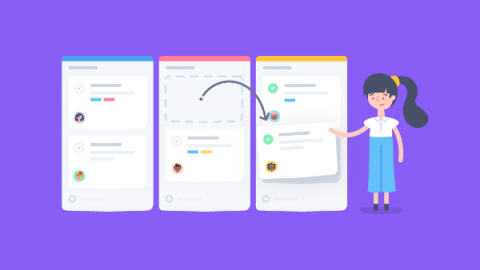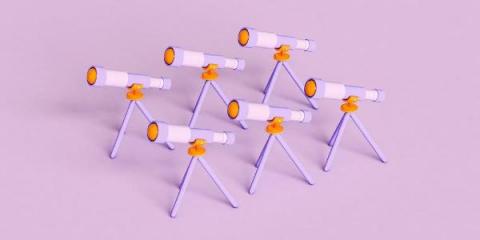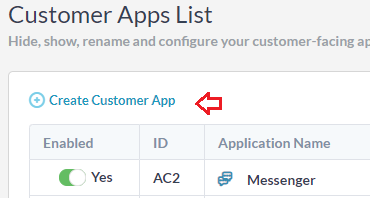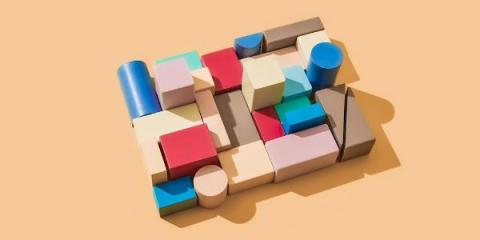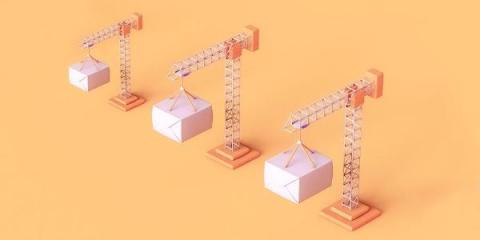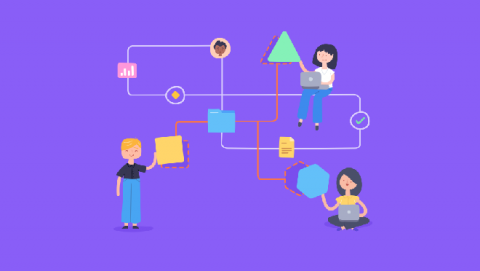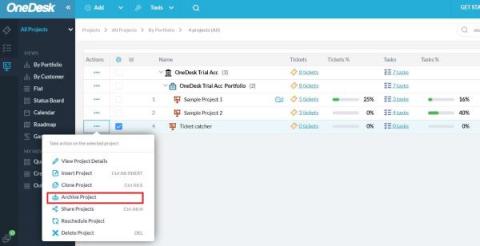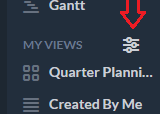Getting beyond the chaos with Teamwork
Beyond the Chaos helps small professional services businesses owners (up to 25 employees) simplify their operations and manage projects to help them grow their business and get their lives back. The business operates much like an in-house chief operating officer but scaled down to small business needs. Beyond the Chaos, a Teamwork Partner, has implemented Teamwork within small businesses for several years because they can rely on the thorough product to be the perfect space for its customers.