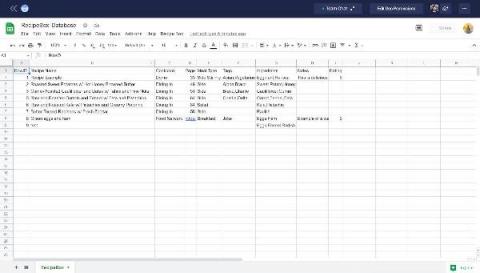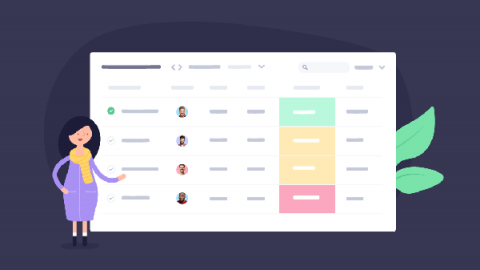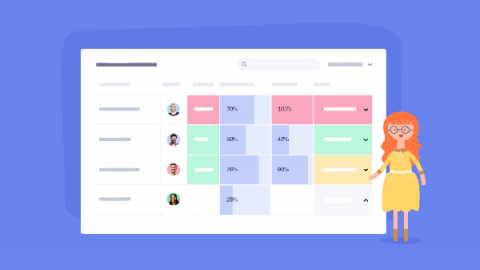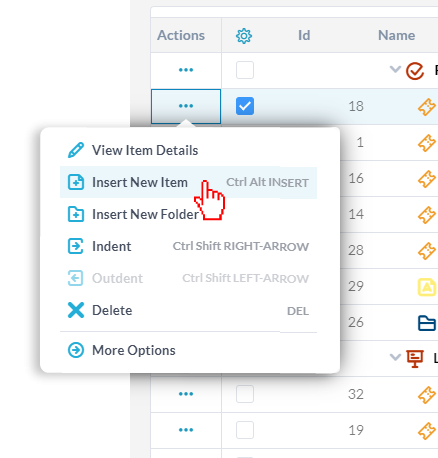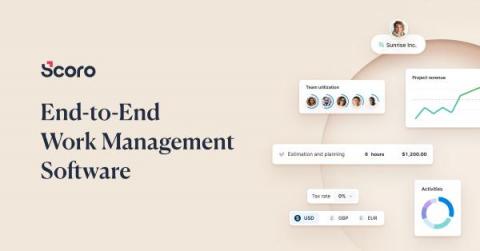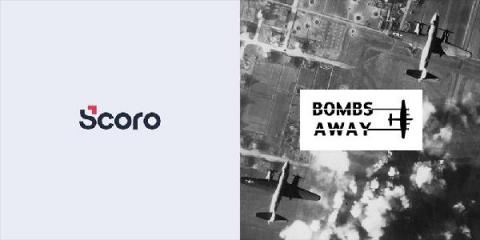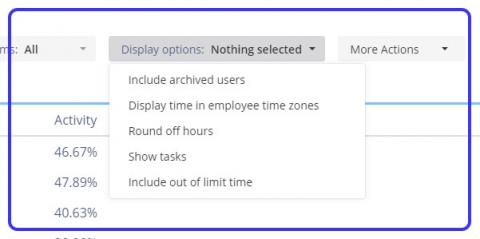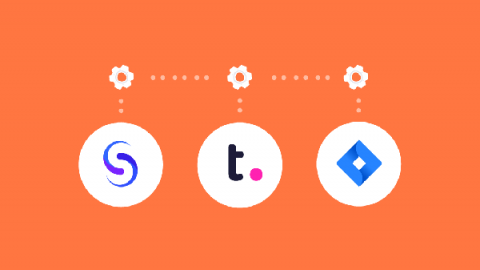What's New in Teamwork
March has been an exceptionally busy month for us here at Teamwork. We’ve been working on some really exciting projects, pun intended, over the last while and we’re delighted to finally bring them to you. After months of development, we’re ecstatic to introduce our new native iOS and Android apps! The new apps allow users to complete their work, no matter where they are, at any time of the day.