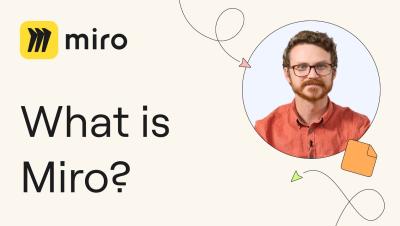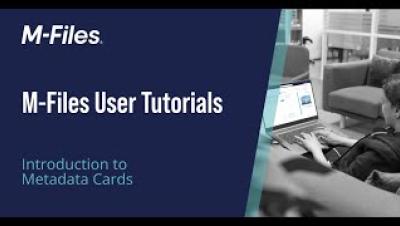OneDesk - Invoicing for Prepaid Hours
Also called a block of hours or prepayment invoice. Learn how to invoice your clients for prepaid hours in OneDesk. OneDesk combines Help Desk, Project Management, and Professional Services software into a single application. OneDesk also includes customer-facing applications: real-time chat, customizable webforms, and a customer portal. These integrated applications allow you to serve your customers while conveniently working on your projects in one platform.