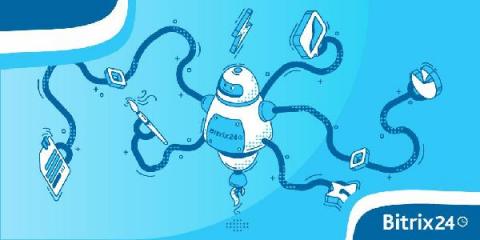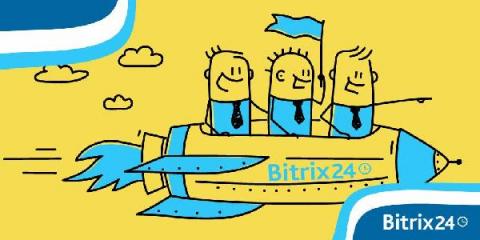5 insights to automate your business with Bitrix24 in 2021
A few things we have to agree on before we could proceed with the rest of this article. If you generally agree, then we are totally on the same page here. It’s a funny thing how people fully embrace certain aspects of modern technology while seem to ignore the other. Like with automation - everyone kinda knows it’s out there and yet there are so few businesses that are actually using robots and algorithms to automate their processes.