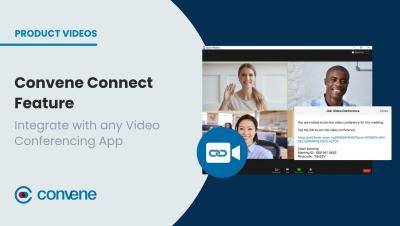How to Blur Zoom Background (Step-by-Step Guide + FAQs)
As the name suggests, Zoom’s blurred background feature blurs everything in the background during a video call. Whether you want to maintain privacy or hide your messy room, this new feature can be helpful for a number of reasons. Wondering how to blur Zoom background? In this article, we’ll provide a step-by-step guide to help you enable blurred background for your next meeting.