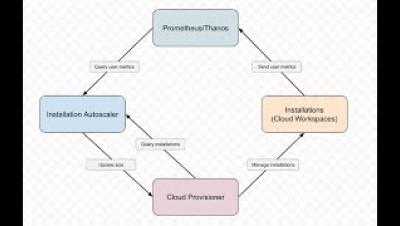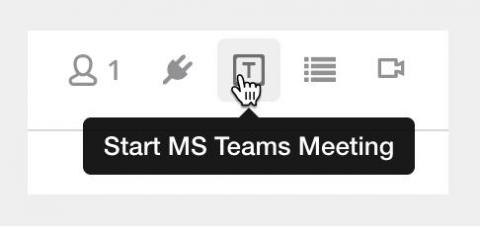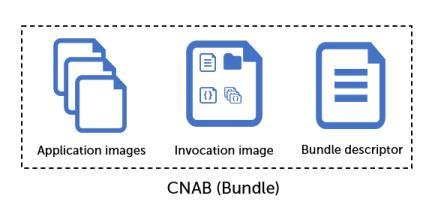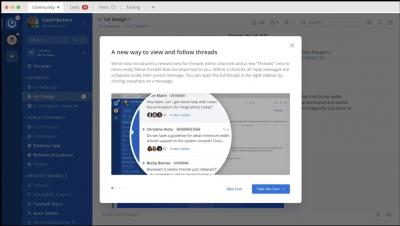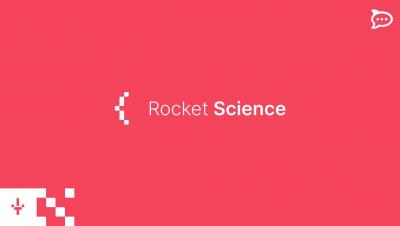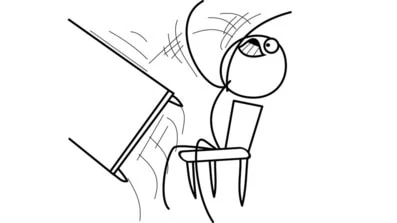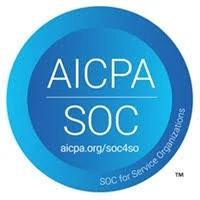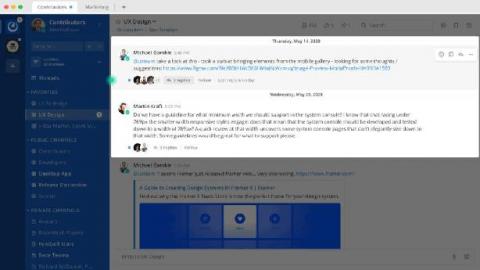Secure messaging: what makes Rocket.Chat a safe team collaboration platform?
Picture the following scenario: you get your usual cup of coffee, are ready to start your workday, log into your team collaboration tool on your computer. Then you are immediately greeted by your colleague who sends you a cute kitty picture with a “good morning” message. What are the chances this is a hacker sneaking into your computer and stealing your data? Well, it turns out this is something very likely to happen if you don’t have a safe workspace for secure messaging.