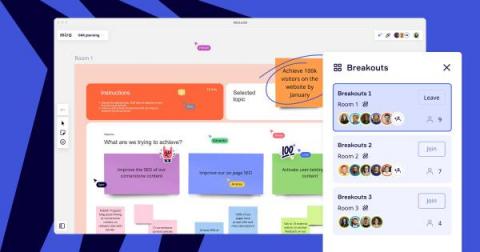Your Comprehensive Guide to Optimizing Board Pack Preparation
How long does it take for meeting organizers to compile board packs? With manual execution, it could take them three to seven days for preparation, one to three days for distribution, and seven to ten days for review. It would take almost a month for corporate secretaries and board administrators to prepare for a single board meeting. As technological solutions are now widely available, how can boards automate board pack compilation?