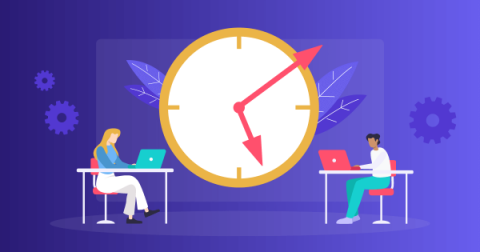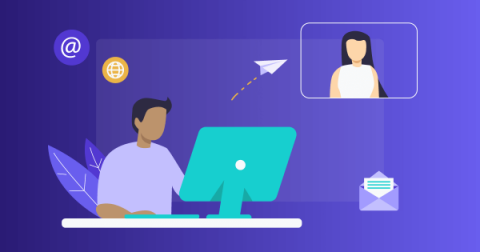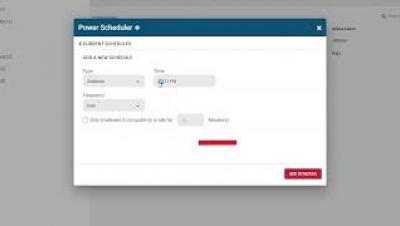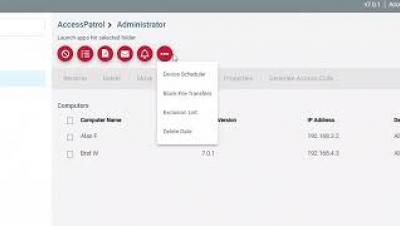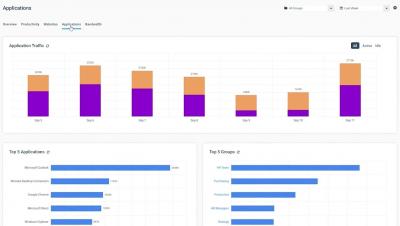Teams | Collaboration | Customer Service | Project Management
September 2022
Audit Logs, Activity Drilldown, USB File Blocking Upgrades (v7.0.2)
CurrentWare version 7.0.2 is here! With this release we’re excited to announce new admin activity logs for the CurrentWare web console, a new app and website activity drilldown dashboard for BrowseReporter, BrowseReporter productivity grading enhancements, as well as several enhancements to AccessPatrol’s USB file transfer blocking feature.
Insightful Scoops Six No.1 Spots in G2's Coveted Employee Monitoring Software Fall Report
The results of G2's Employee Monitoring Software Fall Report are in, and we managed to scoop 6 No.1 spots! Keep reading to find out more.
How Time Management for Managers works in IT Industry
The information technology (IT) sphere includes many areas that need a careful and professional approach. It is vital to choose the right software for time reporting and tracking to handle any processes in your company, whether it is product development, marketing, design, or customer support. While project managers often try to combine many tools in their arsenal, you could find and use a single time management instrument to maximize the performance of your business activities.
10 Ways to Develop Employee Self-Management Skills in the Workplace
Audit Logs, App/Site Activity Drilldown, USB File Blocking Upgrades & More! (v7.0.2) | CurrentWare
Payroll Management Software for Faster & Accurate Payroll Processing
Time Blocking 101: A Perfect Approach to get the most out of your Daily Schedule
– Cal Newport, Deep Work author As we all know, there are multiple ways to manage your time: some people prefer scheduling everything in advance, while others like keeping things open-ended and flexible. But one thing that’s true no matter which approach you take is that it’s essential to have some kind of structure in place so that you don’t waste time or feel overwhelmed by all the things on your plate at once.
Employee Work Hours Tracker for Small Business
20 Time Tracking Best Practices Guide (2023)
In the 21st century, companies are changing their working mode from in-office to remote. COVID-19 showed us the importance of virtual teams and let us know about the importance of time tracking. Time is the most important resource in a business organization. As a manager, you must have a clear idea of how your human resource uses their working hours. Whether they are wasting on online shops, social media, watching funny videos on video streaming platforms, and whatnot.
NEWS: Employers in Germany Must Now Record Working Hours
The German Federal Labor Court ruled that employers have a duty to record employees’ working hours. Here’s what we know right now, and what you should do.
Best Employee Screen Monitoring Software to Monitor User Screen Activity
DeskTrack Employees Productivity Monitoring Software To Boost Remote Employee Productivity
5 Challenges faced by Businesses in 2022 | By Swapnil Tripathi | CRO and Co-Founder at We360.ai
7 Stages of the Employee Life Cycle: From Newly Hired to Well-Deserved Retirement
The employee life cycle is a concept that has developed over time to better explain how people change throughout their careers. Each phase of the employee life cycle has its challenges and benefits. Understanding where you are in your life and what to expect will help you develop an effective work strategy and prioritize your personal goals. To get the most out of your career, it’s important to understand how to respond appropriately to each stage that comes your way.
Employee Work Tracking Software for Easy Evaluation of Productivity
Product Demo | Award winning Employee Monitoring Software | We360.ai
Time Budget: a Powerful trick to Get All Done in Time
Let's start this article with a short story. The story is about a dreamer, a passionate enthusiastic man having smart qualities to accomplish his goal. Having all his positivity in the workplace with a handsome, desired job, he becomes the antagonist of his dream. How! The only thing that makes a hero a loser is not utilizing his time properly. That's why the term " Time Budget" comes in the line.
5 Must-Know Workflow Management Tips for the Asynchronous Workplace
If you just started managing an asynchronous workplace you’re probably struggling with a few things. We’re here to help you with 5 actionable tips that you can implement right away.
How to Manage Users & PCs in the CurrentWare Suite | CurrentWare
enPowerManager User Guide & Features Overview | CurrentWare Tutorial
How to Use AccessPatrol-USB Activity Reports & Removable Media Control | CurrentWare Tutorial
How to Use BrowseReporter Employee Monitoring Software-Track Productivity, Web Browsing & App Use
Employee Engagement Strategies, Benefits, & its Importance
Eat That Frog: 11 Great Ways to Stop Procrastinating and Get More Done
How often do you hear yourself saying, I’ll get to that later, or Can it wait until tomorrow? Do you often work on small, unimportant tasks while larger, more significant ones wait on your to-do list? If so, it might be time to eat that frog. The eat that frog technique will help change your mind about what’s important and get you moving in the right direction. Once you start using this technique, you’ll find that your productivity skyrockets and stress decreases significantly.
The Signs That Your Span of Control Could Be Leading to Burnout
If your managers’ spans of control aren’t sustainable, it may begin to show as burnout. In this blog, we’ll show you how to adjust the span of control so they can bounce back quickly!
How to Improve Employee Experience at Workplace?
5 Best Klok Time Tracking Alternatives in 2023
As we all are moving towards a world that features most of the work in the automated mode, the use of time tracking software is also rising. Time tracking software like Klok Time Tracking has enabled businesses to stay more productive, make the best use of time and monitor the employees working from home. This world is no longer a place of manually executing jobs; you will find managers managing the virtual office to be more economical and stay tech-savvy.
Employee Computer Monitoring Software: Features, Working
The Ultimate Guide To Mobile Workforce Management (MWM)
In recent years, we have witnessed many changes in the way people work. Let’s start with changes that occurred during the industrial revolution; when factories were being opened everywhere, the small set-ups were paying less, accompanied by poor working conditions for laborers. It took years to bring labor-friendly reforms into reality. Back to the present scenario, luckily, things at work have changed for the better since then.
How to Monitor Employee Internet Usage & Online Activities?
Are they spending time on social media or online shopping?? To determine the wastage of working time, managers need to supervise employees' internet usage. It isn't easy to envision a business place without the internet. In the modern era of the 21st Century, the internet has become an integral component of every person, let alone any company. Let us delve into the ins and outs of monitoring employees' internet usage without further ado.
How to Optimize Your Workforce Without Layoffs
Many companies let go of workers as soon as the recession started to emerge. We have better tactics to propose, so you can keep both your company and your staff.